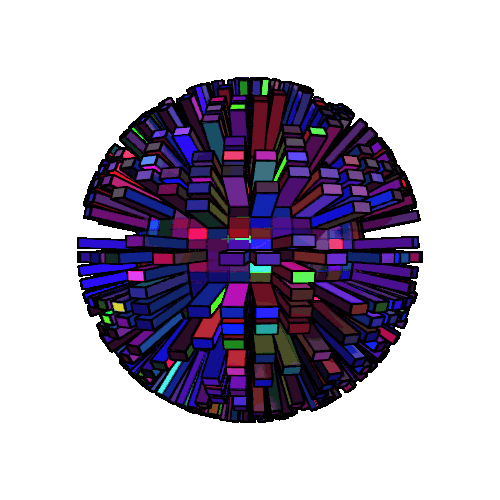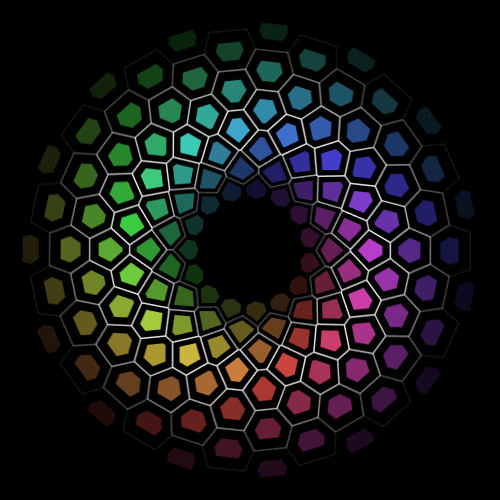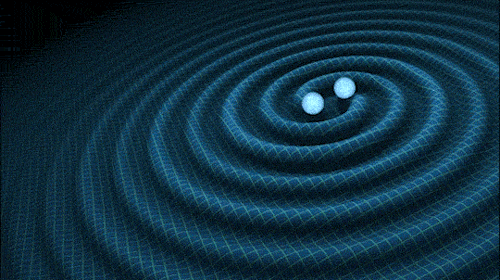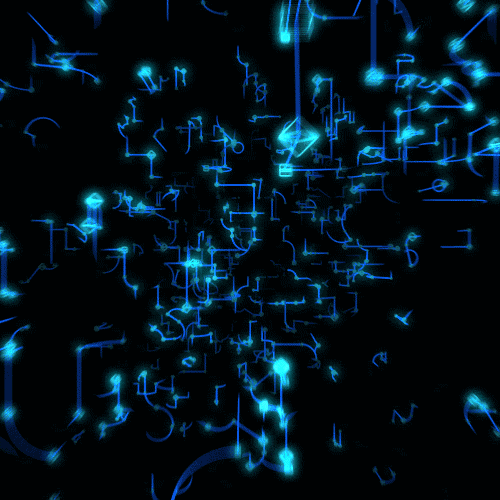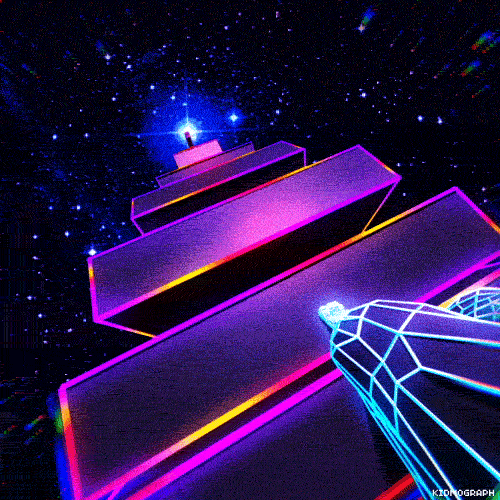
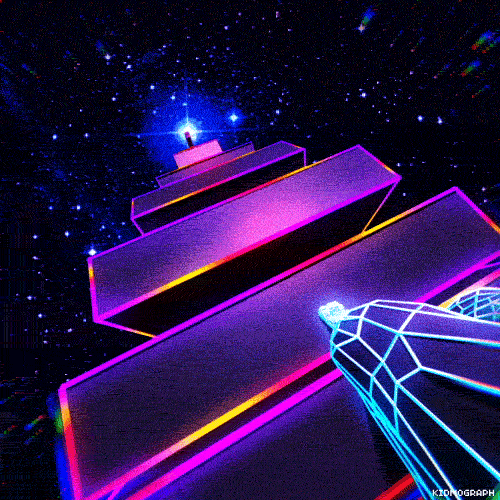
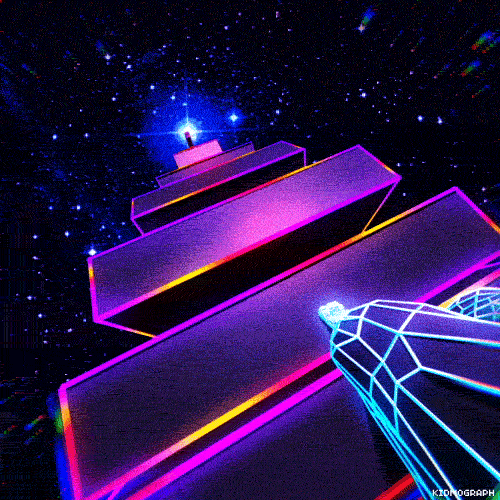


Letter to Go
Mail to email address
E-Mail to link Maker
<a href="mailto:newindrevus@gmail.com">Send mail</a>
The code will generate this link:
Press
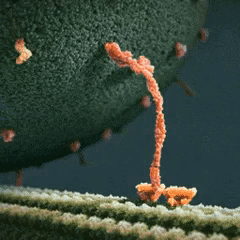
See also
#start
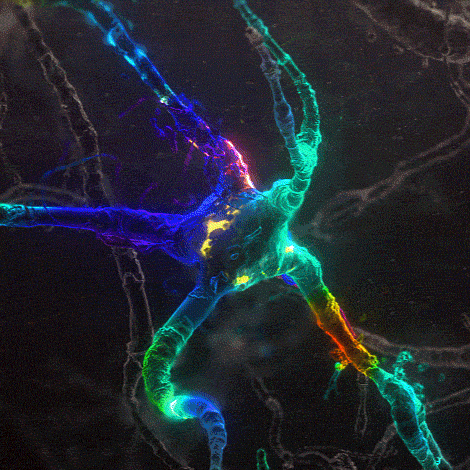
pseuy
XV2 Standard-Galerie (Slider)
Standard Bild-Elemente

Bild mit Text - Element
- Aufzählung neben Bild in mobiler Ansicht
- musste früher extra eingerückt werden...
- ...jetzt
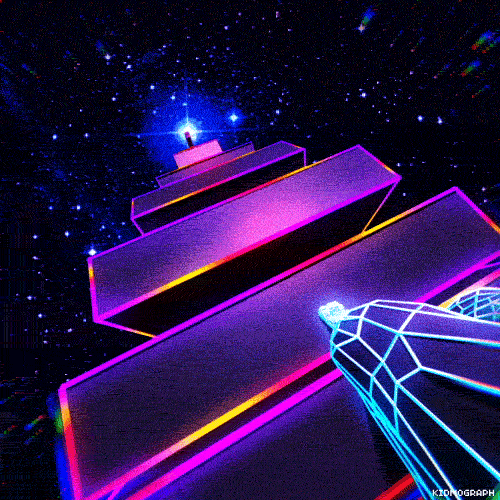
Bildunterschrift zentrieren
<style type="text/css">
.cc-imagewrapper figcaption {
text-align: center;
}
</style>
Galerie zentriert in mobiler Ansicht
/*Galerien zentriert (mobile View)
--------------------------------------*/
@media (max-width:767px) {
.j-gallery {
max-width: calc((220px + 2px) *2);
margin: 0 auto;
}
}
/*2x 222px + 2x 20px*/
@media (max-width:484px) {
.j-gallery {
max-width: calc((220px + 2px) *1);
margin: 0 auto;
}
}
Galerien mit Raster
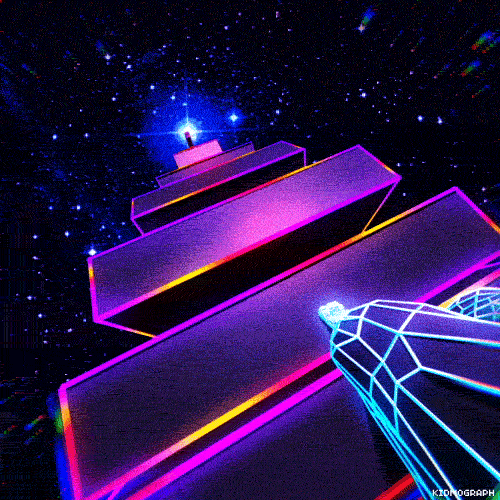
/*Galerie Rahmen
-----------------------------------------------*/
div#cc-m-gallery-10607030021 .thumb_sq3 img {
background: grey !important;
}
ImageTransformation (Hover-Effekt) für Image Galerie
/*Galerie Image-Transformation OnHover
----------------------------------------------*/
#cc-m-10681437621 .ccgalerie .thumb_sq3 {
background: #333;
}
#cc-m-10681437621 .ccgalerie .thumb_sq3 img {
transform: scale(1.00);
transition: all 0.25s ease-in;
}
#cc-m-10681437621 .ccgalerie .thumb_sq3:hover img {
transform: scale(1.02);
opacity: 0.5;
}
#gallery_thumb_7341771221:hover:after,
#gallery_thumb_7341771321:hover:after,
#gallery_thumb_7341771421:hover:after,
#gallery_thumb_7341771521:hover:after {
content: "Bild 1";
position: absolute;
width: 220px;
margin: -150px 0;
z-index: 9999;
font-size: 56px;
font-weight:normal;
color: white;
display: block;
text-align: center;
}
#gallery_thumb_7341771321:hover:after {content: "Bild 2";}
#gallery_thumb_7341771421:hover:after {content: "Bild 3";}
#gallery_thumb_7341771521:hover:after {content: "Bild 4";}
Transparenter Hintergrund für Image-PopUp
Bilder mit dem Format .PNG können transparente Bereiche speichern (png24/png32). werden diese manchmal leider in der Vergrößerung mit weißem Hintergrund dargestellt.
Beispiel: Startseite
CSS für transparent Background PopUps
img.pswp__img {
background-color: transparent;
}
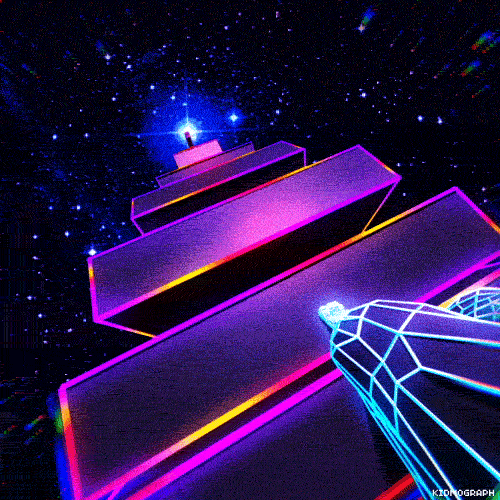
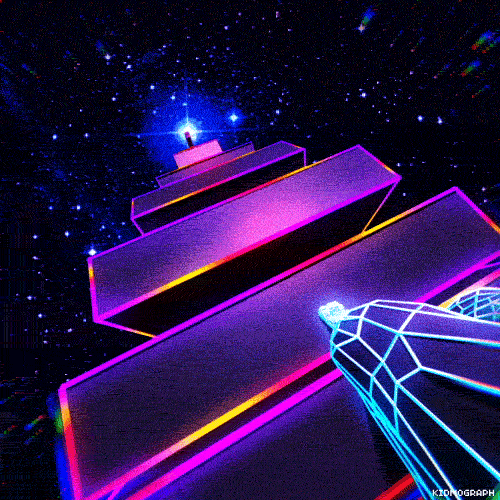
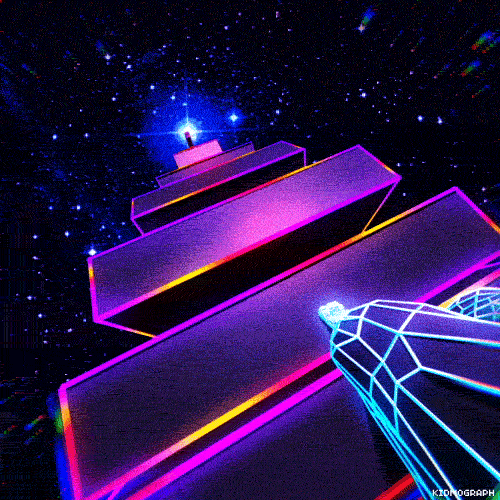
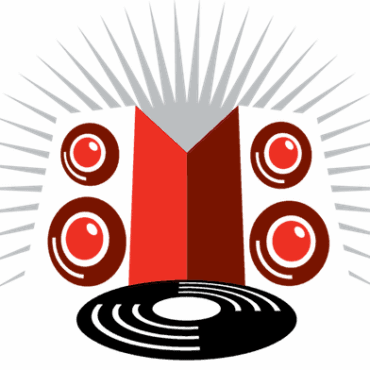
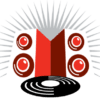

 Left PLAYER
Left PLAYER